How does a payment with @coin work?
Let's assume a buyer want to buy something from a seller for 1€ und pay with an @coin. The payment process with a @coin is thereby divided into the following 3 steps:
1.) The buyer creates an @coin:
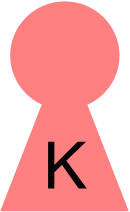
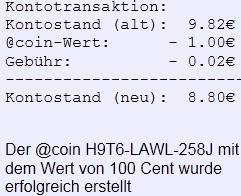
2.) The buyer transfers the @coin to the seller:
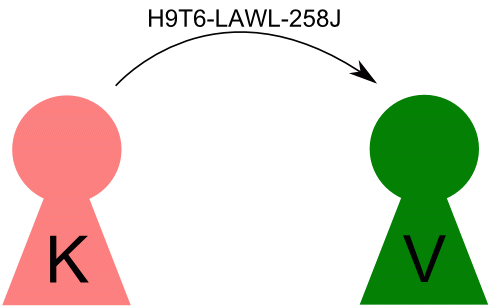
3.) The seller redeems the @coin:
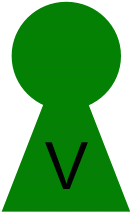
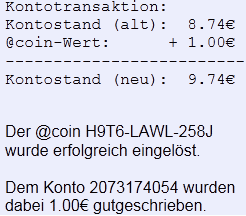
1.) Create an @coin:
To create an @coin the buyer needs an user account on this website first. Furthermore the user account must have a sufficient balance, to cover the value of the @coin and the service fee charged. During test operation all new user accounts will have an initial balance of 10€. Upon start of regular operation the user account can be loaded by bank transfer.
2.) Transfer @coin
The transmission of the @coin can be done in manifiold ways. Some examples are: input in a web form, via email or oven a smartphone app. Because essentially only a 12-digit code has to be transferred the process is very flexible.
3.) Redeem @coin
The seller needs an own @coin user account too. By redeeming the @acoin the seller ensures the payment to his account. The value of the @acoin will be added to his balance. During test operation the balance may only be used to create @coins. Upon start of regular operation he may also transfer his accumulated balance to his regular bank account.